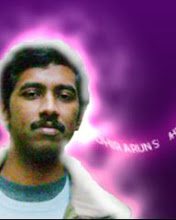Thursday, March 6, 2008
Disk Defragmenter in Windows Vista
Its a known fact that the disk defragmanter utility in Vista is a lil weird and theres a good third party tool which can be used in lieu of the windows disk defrag. Its called "Auslogics Disk Defrag" and is a FREE download as well! It works well ofr me and keeps my drives in good shape. the only problem with the free version is that you cannot schedule checks but thats okay for most of us I guess.
Running chkdsk in Windows Vista
I tried opening Command Prompt and running chkdsk in Windows Vista and it would not run. Then i figured out that we need to type "Command Prompt" and then right click on Command Prompt and "Run as Administrator". And, if you run chkdsk D: and find that windows detected problems in D drive, you need to run chkdsk /F D: . And if D is in use, you would get a meesage asking if you would want to unmount D. Answer with a no for that and schedule a disk check when you reboot next time.
Subscribe to:
Comments (Atom)