Thursday, March 6, 2008
Running chkdsk in Windows Vista
I tried opening Command Prompt and running chkdsk in Windows Vista and it would not run. Then i figured out that we need to type "Command Prompt" and then right click on Command Prompt and "Run as Administrator". And, if you run chkdsk D: and find that windows detected problems in D drive, you need to run chkdsk /F D: . And if D is in use, you would get a meesage asking if you would want to unmount D. Answer with a no for that and schedule a disk check when you reboot next time.
Subscribe to:
Post Comments (Atom)
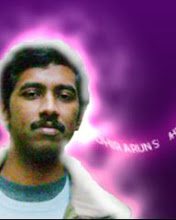
No comments:
Post a Comment